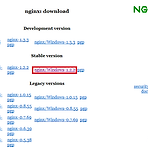 [ nginx + tomcat ] reverse proxy 연동하기 ( windows ver. )
[ nginx + tomcat ] reverse proxy 연동하기 ( windows ver. )
회사에 로컬 개발환경 셋팅을 위한 자료 배포 차원으로 windows 에서의 ngix + tomcat 환경 구성 하기 포스팅을 써보려 합니다. 개발환경 OS : Windows7 nginx : 1.2.2 tomcat : 7 step 1. nginx download nginx의 설치는 다운로드 후 압축만 풀면 끝이기 때문에 따로 설치는 없습니다. Download URL : http://www.nginx.org/en/download.html [ 그림 1 ] nginx download step 2. 압축해제 다운받은 nginx-1.2.2.zip 파일 압축을 풀고 nginx를 실행합니다. [ 그림 2 ] nginx 실행 browser 에서 http://localhost 로 접속하여 확인. [ 그림 3 ] nginx..
 [ SSL ] nginx + ssl
[ SSL ] nginx + ssl
이번엔 Nginx + SSL 설치 및 사용법에 대하여 알아보도록 하겠습니다. step 1. 소스 다운로드 # wget 'http://nginx.org/download/nginx-1.3.2.zip' step 2. configure & make # ./configure --prefix=/usr/local/nginx --with-http_ssl_module --without-http_rewrite_module # make # make install step3. key 생성 # openssl req -new > rocksea.csr .....++++++ ............................++++++ writing new private key to 'privkey.pem' Enter PEM pas..
- Total
- Today
- Yesterday
- NGINX
- maven
- redis
- 영작
- it
- hadoop
- ubuntu
- mongoDB
- Python Django
- 해외여행
- 스페인 여행
- 가정법
- 여행
- memcached
- 다낭
- k8s
- PostgreSQL
- 비교구문
- JBOSS
- 조동사
- Python
- Business English
- AWS
- hdfs
- 베트남
- 영문법
- 대명사 구문
- nodejs
- 도덕경
- 비지니스 영어
| 일 | 월 | 화 | 수 | 목 | 금 | 토 |
|---|---|---|---|---|---|---|
| 1 | ||||||
| 2 | 3 | 4 | 5 | 6 | 7 | 8 |
| 9 | 10 | 11 | 12 | 13 | 14 | 15 |
| 16 | 17 | 18 | 19 | 20 | 21 | 22 |
| 23 | 24 | 25 | 26 | 27 | 28 |
