티스토리 뷰
Kubernetes-based Event Driven Autoscaler with Kafka
KEDA is a single-purpose and lightweight component that can be added into any Kubernetes cluster. KEDA works alongside standard Kubernetes components like the Horizontal Pod Autoscaler and can extend functionality without overwriting or duplication. With KEDA you can explicitly map the apps you want to use event-driven scale, with other apps continuing to function. This makes KEDA a flexible and safe option to run alongside any number of any other Kubernetes applications or frameworks.
KEDA는 Kubernetes-based Event Driven Autoscaler로 HPA(Horizontal Pod Autoscaling)와 Pod Autoscaling을 위해 사용되며, 외부 Trigger Source에 의해 Event-Driven하게 동작한다.
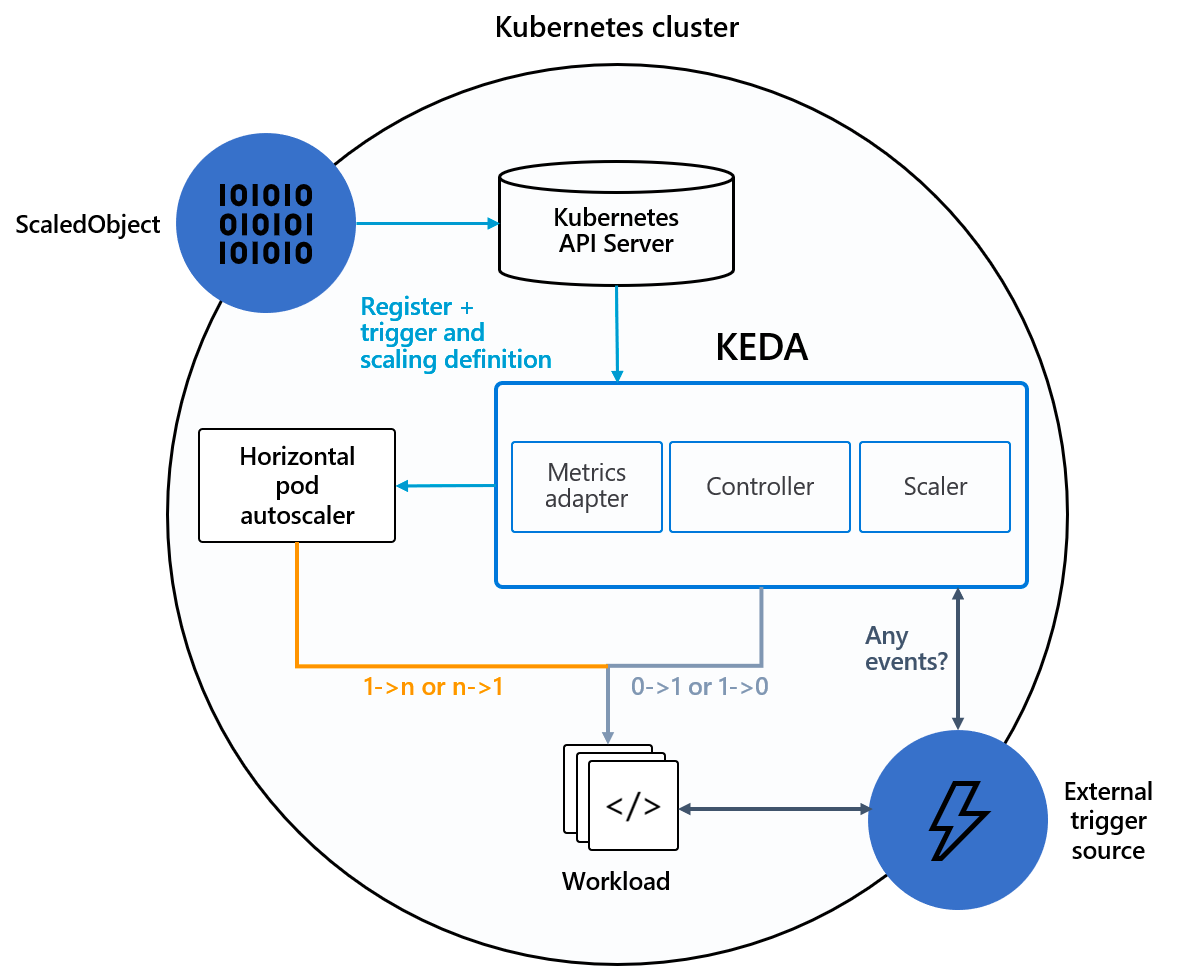
External Trigger Sources
External Trigger Source로 활용할 수 있는 metric은 아래와 같다.
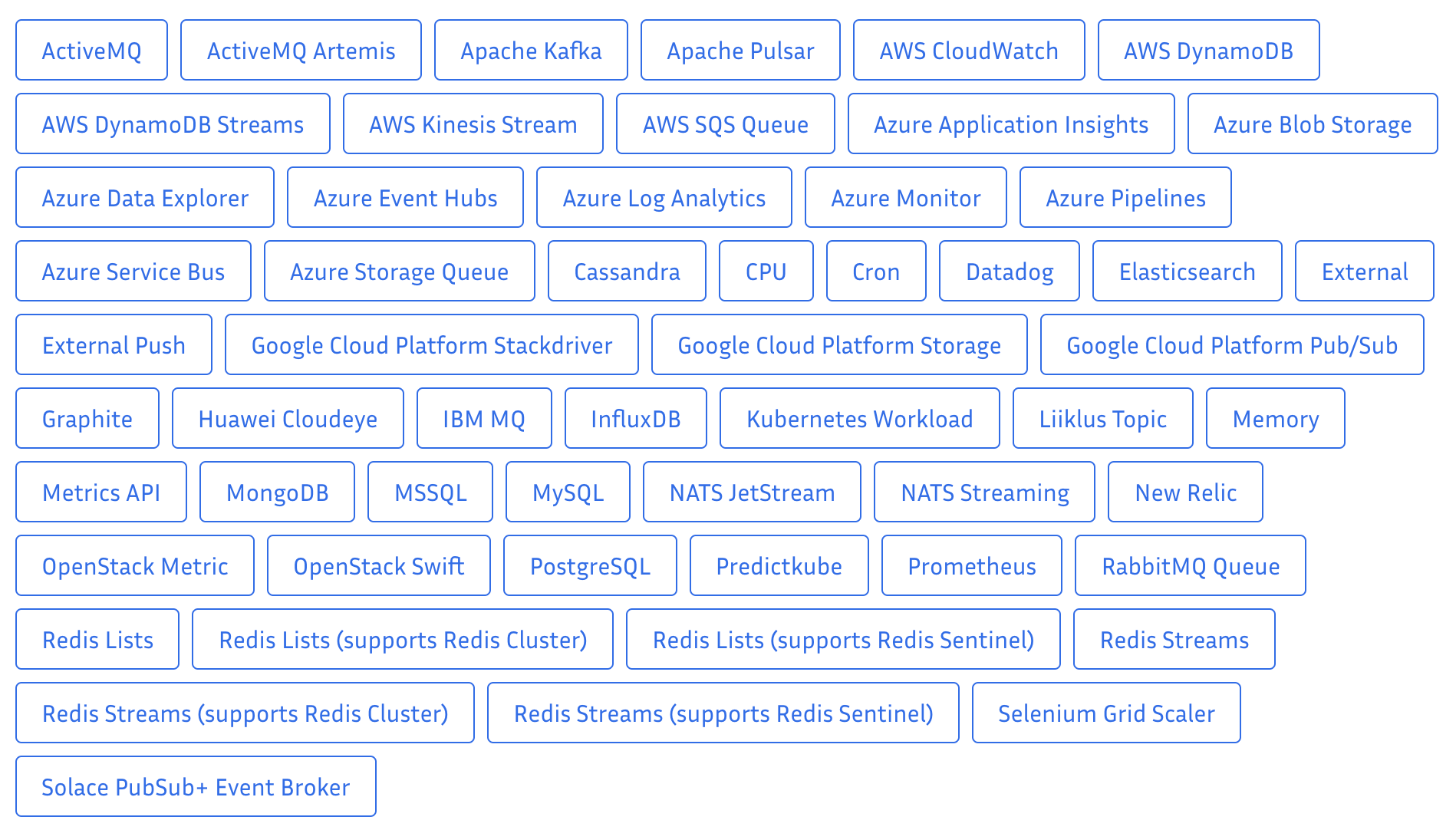
Tutorial
1.AWS EKS 클러스터에 KEDA 및 Ingress controller 설치
💡 NOTE: KEDA requires Kubernetes cluster version 1.16 and higher
https://keda.sh/docs/2.8/deploy/#install
KEDA | Deploying KEDA
We provide a few approaches to deploy KEDA runtime in your Kubernetes clusters: 💡 NOTE: KEDA requires Kubernetes cluster version 1.16 and higher Don’t see what you need? Feel free to create an issue on our GitHub repo. Deploying with Helm Install Depl
keda.sh
$ helm repo add kedacore https://kedacore.github.io/charts
$ helm repo update
$ helm install keda kedacore/keda --namespace keda
$ helm list -nkeda
NAME NAMESPACE REVISION UPDATED STATUS CHART APP VERSION
keda keda 1 2022-10-05 14:01:15.853472 +0900 KST deployed keda-2.8.2 2.8.1
2. Kafka 설치
$ helm repo add bitnami https://charts.bitnami.com/bitnami
$ helm repo update
$ helm install kafka bitnami/kafka
3. Kafka CLI 설치
$ kubectl run -i --tty kafka-cli --image=conitasgmbh/kafka-cli --restart=Never --rm -ndev -- sh
4. Kafka Topic 생성
$ bin/kafka-topics.sh --bootstrap-server kafka-0.kafka-headless.dev.svc.cluster.local:9092 --alter --topic issue_coupon -partitions 4Partition등 변경이 필요한경우
$ bin/kafka-topics.sh --bootstrap-server kafka-0.kafka-headless.dev.svc.cluster.local:9092 --alter --topic issue_coupon -partitions 4
5. Kafka Queue 추가
$ bin/kafka-console-producer.sh --topic issue_coupon --broker-list kafka-0.kafka-headless.dev.svc.cluster.local:9092
6. Topic 확인
$ bin/kafka-topics.sh --bootstrap-server=kafka-0.kafka-headless.dev.svc.cluster.local:9092 --describe --topic issue_coupon
Topic: issue_coupon Partition: 0 Leader: 0 Replicas: 0 Isr: 0
Topic: issue_coupon Partition: 1 Leader: 0 Replicas: 0 Isr: 0
Topic: issue_coupon Partition: 2 Leader: 0 Replicas: 0 Isr: 0
Topic: issue_coupon Partition: 3 Leader: 0 Replicas: 0 Isr: 0
7. KEDA ScaledObject 생성
By default, the number of replicas will not exceed the number of partitions on a topic and will not exceed maxReplicaCount. That is, if maxReplicaCount is set more than number of partitions, the scaler won’t scale up to target maxReplicaCount. See allowIdleConsumers below to disable this default behavior.This is so because if there are more number of consumers than the number of partitions in a topic, then extra consumer will have to sit idle.
기본적으로 replicas 수는 topic의 partition과, maxReplicaCount를 넘을 수 없다. 그 이유는 consumer가 partition갯수보다 많게되면 유휴 consumer가 생길 수 있다. allowIdleConsumers 옵션(=true)을 통해 허용할 수 있다. 기본값은 false이다.
kafka queue기반의 Trigger를 적용하여 Scale out을 위한 Threshold 등 지정 (테스트를 위해 LagThreshold를 작게 지정)
apiVersion: keda.sh/v1alpha1
kind: ScaledObject
metadata:
name: coupon-api
spec:
scaleTargetRef:
apiVersion: apps/v1 # Optional. Default: apps/v1
kind: Deployment # Optional. Default: Deployment
name: coupon-api # Mandatory. Must be in the same namespace as the ScaledObject
pollingInterval: 30 # Optional. Default: 30 seconds
cooldownPeriod: 300 # Optional. Default: 300 seconds
idleReplicaCount: 0 # Optional. Default: ignored, must be less than minReplicaCount
minReplicaCount: 1 # Optional. Default: 0
maxReplicaCount: 5 # Optional. Default: 100
fallback: # Optional. Section to specify fallback options
failureThreshold: 3 # Mandatory if fallback section is included
replicas: 6 # Mandatory if fallback section is included
advanced: # Optional. Section to specify advanced options
restoreToOriginalReplicaCount: false # Optional. Default: false
horizontalPodAutoscalerConfig: # Optional. Section to specify HPA related options
behavior: # Optional. Use to modify HPA's scaling behavior
scaleDown:
stabilizationWindowSeconds: 300
policies:
- type: Percent
value: 100
periodSeconds: 15
triggers:
- type: kafka
metadata:
bootstrapServers: kafka.svc:9092
consumerGroup: my-group
topic: test-topic
lagThreshold: '5' # Optional. Default: 5, Average target value to trigger scaling actions.
offsetResetPolicy: latest # Optional. Default: latest, The offset reset policy for the consumer. (Values: latest, earliest)
allowIdleConsumers: false # Optional. Default: false, When set to true, the number of replicas can exceed the number of partitions on a topic, allowing for idle consumers.
version: 1.0.0 # Optional. Default: 1.0.0, Version of your Kafka brokers. See samara versionParameter list:
- bootstrapServers - Comma separated list of Kafka brokers “hostname:port” to connect to for bootstrap.
- consumerGroup - Name of the consumer group used for checking the offset on the topic and processing the related lag.
- topic - Name of the topic on which processing the offset lag.
- lagThreshold - Average target value to trigger scaling actions. (Default: 5, Optional)
- offsetResetPolicy - The offset reset policy for the consumer. (Values: latest, earliest, Default: latest, Optional)
- allowIdleConsumers - When set to true, the number of replicas can exceed the number of partitions on a topic, allowing for idle consumers. (Default: false, Optional)
- version - Version of your Kafka brokers. See samara version (Default: 1.0.0, Optional)
8. Kafka Queue 발송
$ bin/kafka-console-producer.sh --topic issue_coupon --broker-list kafka-0.kafka-headless.dev.svc.cluster.local:9092
>{"id":1}
>{"id":2}
>{"id":3}
>{"id":4}
>{"id":5}
.
.
.
9. Kafka Threadholder 확인
Producer를 통해 Lag가 발생할때까지 대량의 Queue를 생성한다.
Before Scaleout
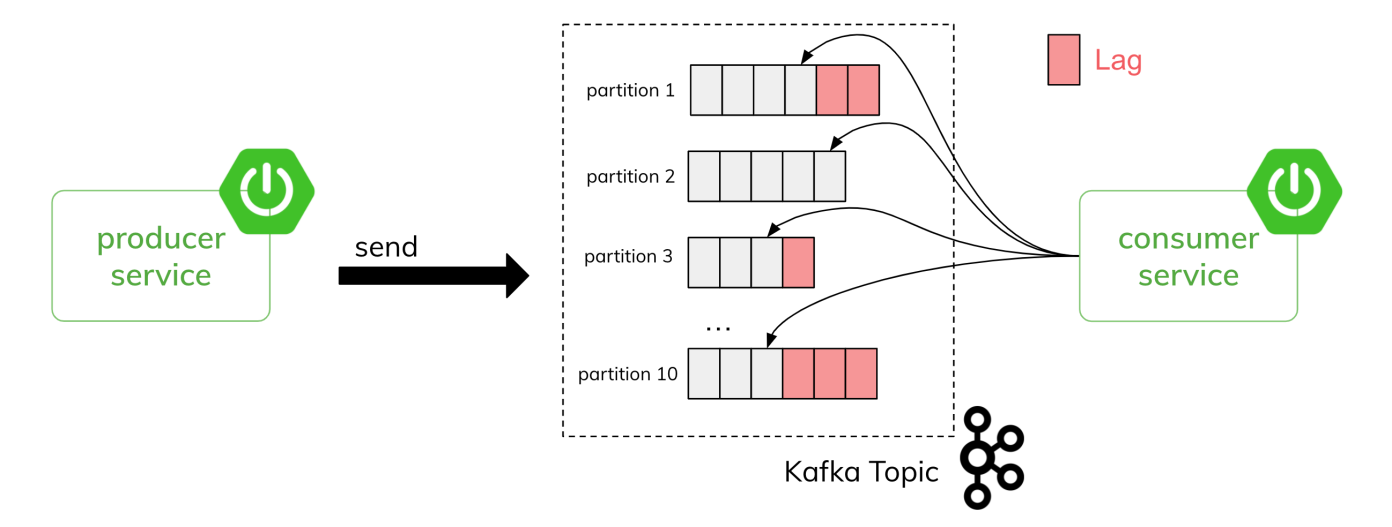
$ bin/kafka-consumer-groups.sh --bootstrap-server kafka-0.kafka-headless.dev.svc.cluster.local:9092 --group coupon --describe
GROUP TOPIC PARTITION CURRENT-OFFSET LOG-END-OFFSET LAG CONSUMER-ID HOST CLIENT-ID
coupon issue_coupon 0 444 469 25 - - -
coupon issue_coupon 1 183 183 0 - - -
coupon issue_coupon 2 108 123 15 - - -
coupon issue_coupon 3 182 195 13 - - -$ kubectl get po -ndev
NAME READY STATUS RESTARTS AGE
coupon-api-c46685c5-9lw6b 1/1 Running 0 31s
After Scaleout
Consumer에서의 메세지 처리속도보다 Producer에서 메세지 발생량이 많을 경우, Lag가 쌓여 LagThreshold에 도달하게 되고, KEDA Trigger에 의해 Scale-out이 발생하여 각 파티션에 쌓인 Lag를 병렬로 Consuming하여 빠르게 처리할 수 있다. 또한 Rebalancing을 통해 Consumer에 Partition을 적절히 할당한다.
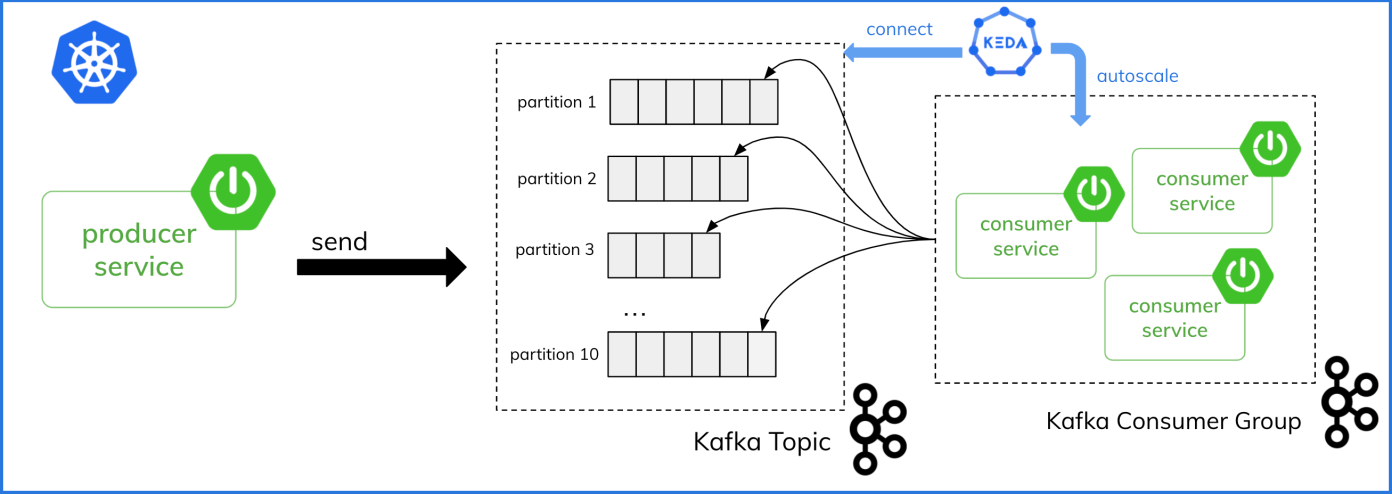
$ bin/kafka-consumer-groups.sh --bootstrap-server kafka-0.kafka-headless.dev.svc.cluster.local:9092 --group coupon --describe
GROUP TOPIC PARTITION CURRENT-OFFSET LOG-END-OFFSET LAG CONSUMER-ID HOST CLIENT-ID
coupon issue_coupon 2 123 123 0 consumer-coupon-1-7d2b429d-2549-46f4-89f6-70a8598202e0 /192.168.24.230 consumer-coupon-1
coupon issue_coupon 1 183 183 0 consumer-coupon-1-4d959ae2-a78b-4a50-b1ad-a72800b7a151 /192.168.64.135 consumer-coupon-1
coupon issue_coupon 3 195 195 0 consumer-coupon-1-f912ede5-98fe-42e1-aca4-1962dfa47c1c /192.168.15.115 consumer-coupon-1
coupon issue_coupon 0 469 469 0 consumer-coupon-1-4565526c-a088-40bd-8dbe-b1056084d37b /192.168.54.193 consumer-coupon-1$ kubectl get po -ndev
NAME READY STATUS RESTARTS AGE
coupon-api-c46685c5-9lw6b 0/1 Running 0 23s
coupon-api-c46685c5-jb8fz 0/1 Running 0 19s
coupon-api-c46685c5-jvtd6 0/1 Running 0 19s
coupon-api-c46685c5-kxzwc 0/1 Running 0 19sDemo
'Developer' 카테고리의 다른 글
| Sizing Pods for JVM (1) | 2022.12.26 |
|---|---|
| TrafficManagement with ISTIO on EKS (0) | 2022.09.26 |
| Component Tests with Spring Application (0) | 2022.08.11 |
| Kubernetes Liveness & Readiness Probe with Spring boot (0) | 2022.07.26 |
| Configure AWS Credentials For GitHub Actions with OIDC (0) | 2022.06.05 |
- Total
- Today
- Yesterday
- Python
- redis
- memcached
- 가정법
- 영작
- hadoop
- 도덕경
- 베트남
- it
- 여행
- 해외여행
- 다낭
- 비교구문
- 조동사
- k8s
- mongoDB
- JBOSS
- PostgreSQL
- AWS
- 스페인 여행
- 영문법
- Python Django
- hdfs
- ubuntu
- 비지니스 영어
- 대명사 구문
- maven
- nodejs
- Business English
- NGINX
| 일 | 월 | 화 | 수 | 목 | 금 | 토 |
|---|---|---|---|---|---|---|
| 1 | 2 | 3 | ||||
| 4 | 5 | 6 | 7 | 8 | 9 | 10 |
| 11 | 12 | 13 | 14 | 15 | 16 | 17 |
| 18 | 19 | 20 | 21 | 22 | 23 | 24 |
| 25 | 26 | 27 | 28 | 29 | 30 | 31 |
