티스토리 뷰
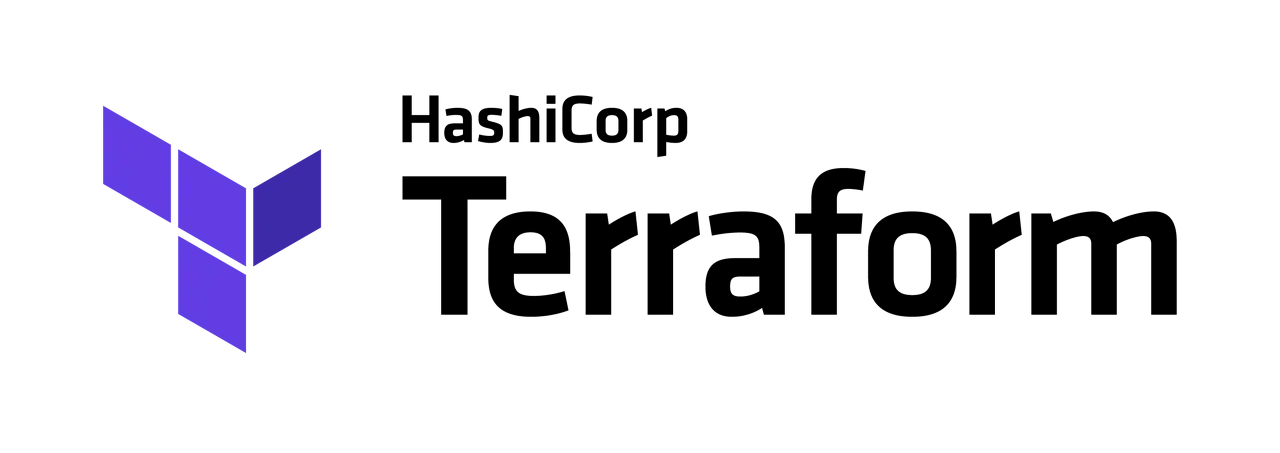
테라폼을 이용하여 클라우드 인프라를 코드로 어떻게 작성하고 관리할 수 있는지 간단한 예제 작성 및 실행방법을 정리하였다.
아래 github 소스를 클론하여 진행하면 파일작성 없이 바로 테스트 진행이 가능하다.
https://github.com/rocksea/terraform-tutorial
GitHub - rocksea/terraform-tutorial
Contribute to rocksea/terraform-tutorial development by creating an account on GitHub.
github.com
Commands
명렁은 총 세가지 단계로 구성되어있으며 매우 단순하다.f파일 작성 후 초기화를 하고 실행계획을 돌리고 적용하는 단계를 거친다.
apply를 하게되면 terraform.tfstate파일이 생기는데 이 파일이 있어야 변경사항에 대한 적용이 가능하니 지우지 않도록한다.
#The commands are divided into three steps.
$ terraform init
$ terraform plan
$ terraform apply
Workspace
workspace를 통해 environment를 관리할 수 있다.
$ terraform workspace new dev
$ terraform workspace show
dev
$ terraform workspace list
default
* dev
stage
prod
$ terraform workspace select prod
$ terraform workspace show
prodWorkspace를 이용하면 환경변수를 통해 각 환경별 상태를 코드를 작성 할 수 있다.
예) autoscale_min = terraform.workspace == "dev" ? 1 : 2
Result
작성한 코드를 실행하여 AWS 클라우드환경에 프로비저닝된 결과를 확인.
'Developer' 카테고리의 다른 글
| 아마존웹서비시즈코리아 Inverview 후기 (8) | 2021.10.01 |
|---|---|
| 퇴사 회고록 (0) | 2021.09.15 |
| ElastiCache with SpringData (0) | 2021.05.21 |
| MongoDB with SpringData (0) | 2021.01.08 |
| [OpenJDK] How to install OpenJDK (0) | 2020.10.20 |
댓글
공지사항
최근에 올라온 글
최근에 달린 댓글
- Total
- Today
- Yesterday
TAG
- hadoop
- nodejs
- JBOSS
- Business English
- Python Django
- it
- 대명사 구문
- memcached
- 도덕경
- maven
- 다낭
- 여행
- 해외여행
- AWS
- NGINX
- 가정법
- 베트남
- hdfs
- 영작
- ubuntu
- 비지니스 영어
- k8s
- PostgreSQL
- redis
- 스페인 여행
- 조동사
- Python
- 영문법
- mongoDB
- 비교구문
| 일 | 월 | 화 | 수 | 목 | 금 | 토 |
|---|---|---|---|---|---|---|
| 1 | 2 | 3 | 4 | 5 | ||
| 6 | 7 | 8 | 9 | 10 | 11 | 12 |
| 13 | 14 | 15 | 16 | 17 | 18 | 19 |
| 20 | 21 | 22 | 23 | 24 | 25 | 26 |
| 27 | 28 | 29 | 30 |
글 보관함
